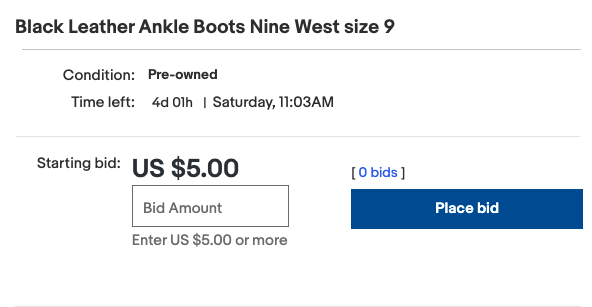Everything You Need to Know About Bidding on eBay
By: Mary Elizabeth Hammond

What Is eBay & How Does It Work?
eBay is an online marketplace that connects sellers with buyers via auction-style listings. You’ll find anything from vintage vinyl and rare collector’s items to new clothes and the latest video games, all up for sale and guaranteed authentic. eBay generally sides with buyers when there’s a problem with an order, so there’s very little risk in shopping here.
Bidding on an eBay item means you are committed to buying it. (Though you may be able to retract your bid, see more on that below.) If you’ve been outbid, you can bid again until the listing ends, then the highest bidder is notified and pays for the item.
Getting Started on eBay
While you don’t need to create an account to bid on eBay, it does make things a little easier. Mainly, it’ll allow you to use the “My eBay” feature to track your activity on bids (which is especially useful when you have multiple bids going at once). If you don’t want to create an account, you can buy as a guest. You’ll be able to track purchases and make returns, but you won’t be able to message other members, sell items, or use the “My eBay” feature.
How to Bid on eBay
When sellers list an item, they’ll create a starting bid price ($0.99+) and auction time length (anywhere from 1–30 days). That’s the time frame you’ll have to place a starting bid and compete against other buyers. Once you’ve selected the item you want to bid on, just click “Place Bid” to get started.
If you see ‘Reserve not met’ on the listing, that means the buyer has a minimum amount they’re willing to sell the item for (which is usually much more than the starting bid amount). You’ll need to bid at least that amount in order to compete for the listing.
Find more info on eBay bidding here.
eBay Automatic Bidding: A Trick to Winning
If you really want to win eBay bids, using automatic bidding is probably your best bet. If you find that you are being outbid immediately, the other bidder is likely using this feature. To set it up, click “Place Bid” and enter the maximum price that you’re willing to pay, eBay will then automatically bid in small increments on your behalf until they hit your limit or you win. If you’ve been outbid over your limit, you can always increase it.
How to Cancel or Change an eBay Bid
If for some reason you need to cancel your eBay bid, you may be able to do so depending on your circumstances and when the listing ends. Items in some categories (like Trading Cards), however, may not allow for cancellation. You can likely cancel a bid if:
- you accidentally bid the wrong amount (it will need to be something significant like $500 instead of $50).
- the description of the item has significantly changed since you bid.
- there are at least 12 hours left before the listing ends (If the listing ends within 12 hours, you may still be able to cancel if the item is your most recent bid and you made the bid within an hour).
To cancel your bid, sign in and cancel the bid on your listing here. Enter the item number, your username, the reason you’re canceling, and click “Cancel Bid”. If you aren’t able to cancel, reach out to the seller—they may be willing to cancel for you.
To change a bid, you’ll need to cancel it and bid again.
Find more info on canceling bids here.
Buy It Now on eBay
You can forego bidding entirely with eBay’s “Buy It Now” feature. It offers a fixed price you can pay immediately, though shipping may or may not be included. “Buy It Now” comes in handy when the seller’s offering a reasonable price or when you want to end an auction and receive your items sooner.